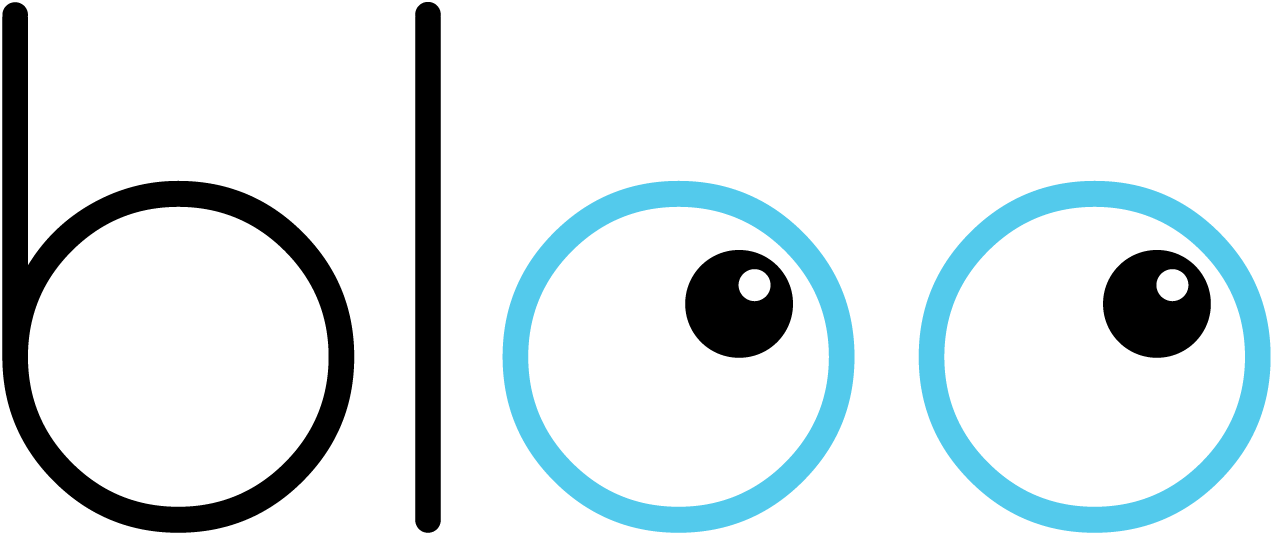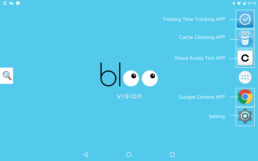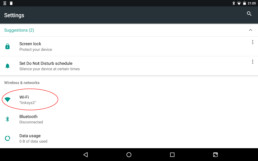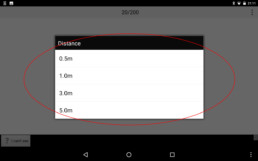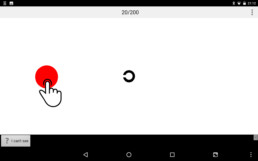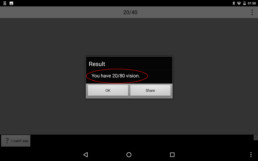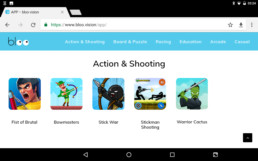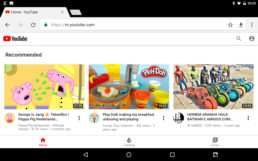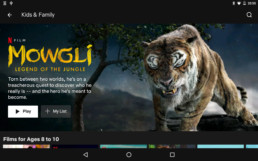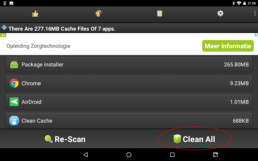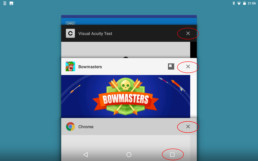Contact Immediately
If you need more games, have a problem, or any other questions, please don’t hesitate to contact us anytime.
Track Your Training Time
Please make sure to track every training time with the installed APP.
Check Your Visual Acuity Regularly
Regularly take a quick visual exam with the installed APP to see your progress. Also see your optometrist regularly to get an expert’s intervention.
Step 4. Check your visual acuity with/without glasses.
Maintainance
The tablet is still under the development and its performance isn’t like a super computer. We need you to keep maintaining to use every time smoothly.
Visual Acuity Conversion Chart
Visual Acuity values are represented in decimal, fraction (in feet or meters) and log MAR. The installed APP uses 20ft values and use the table below for conversion between them.
Foot
Metre
Decimal
LogMAR
20/200
6/60
0.1
+1.0
20/160
6/48
0.125
+0.9
20/125
6/38
0.16
+0.8
20/100
6/30
0.2
+0.7
20/80
6/24
0.25
+0.6
20/63
6/19
0.32
+0.5
20/50
6/15
0.4
+0.4
20/40
6/12
0.5
+0.3
20/32
6/9.5
0.63
+0.2
20/25
6/7.5
0.8
+0.1
20/20
6/6
1.0
0.0
20/16
6/4.8
1.25
-0.1
20/12.5
6/3.8
1.6
-0.2
20/10
6/3
2.0
-0.3